How To Perform a B2B Content Audit for a Website Redesign
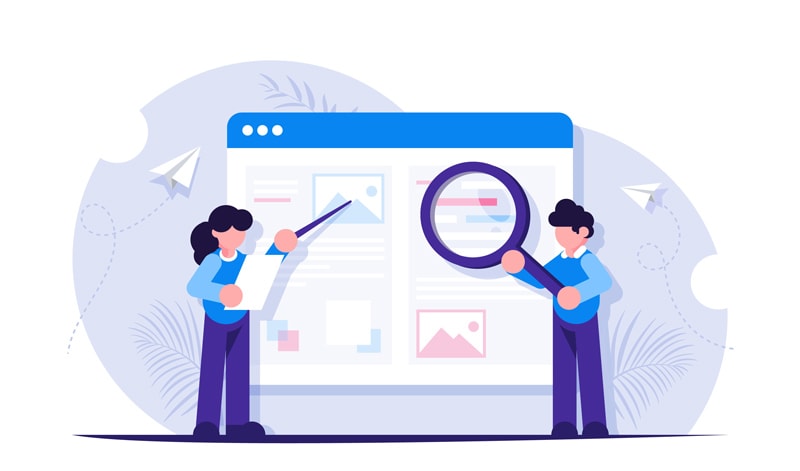
A B2B industrial website redesign presents the exciting opportunity for a deep dive into the content that already exists on the website.
Important as this process is, tackling a full B2B content audit, and deciding what needs to be kept, reworked or thrown out, can be a daunting task and a major stumbling point in the process, leading to significant delays.
To position your future website for success, it will be necessary to audit your existing content and determine how to gather and organize content for the new website.
Auditing Your Existing Content
For any number of reasons, you’ve decided you want to move forward with redesigning and building a new website for your business. To set up your future website for the highest level of success, there are several steps you can take to organize the content.
To be clear, “content” in this article refers to written content appearing on each webpage, but all imagery, videos and technical information (PDFs, white papers, etc.) that you might want to include on the site should be included in your audit and planned for in the redesign. This is the four-step content-auditing process that we recommend:
- Sketch out the different levels of content on your existing website on a spreadsheet, in a Word document or on a whiteboard. Start with the homepage, and list the main navigation menu items and the pages that appear underneath. Try to capture every page that exists on your website.
- Scan your website and come up with a spreadsheet of all existing pages. We like using Screaming Frog, a tool that lets you scan and download a list of up to 500 unique site URLs for free. Depending on the platform on which your current website is running, there may be other tools built into the system that can give you the same results. This is a helpful step to supplement the work you’ve done in the initial whiteboarding phase of the content review. This should ensure that you haven’t overlooked content that might be tucked away in some remote corner of the existing website.
- Once you have a comprehensive list of all the content areas and page URLs, go through each page and note whether you think: A) the content is in good shape to be migrated to the new website, B) it needs significant changes or rework, or C) it needs to be removed and not migrated to the new site at all. These decisions do not have to be final at this stage, but having a general sense of direction going into the project will be extremely helpful.
- Once you have an idea of the content you want to keep on the website, whether it needs rework or is good as-is, divide it up into general areas or categories. Examples of categories include “Products,” “Services,” “Resources,” “About” or “Contact.” You might find that your categories closely match the ones you have on your existing website, or you might find opportunities to rework the categories into a new structure that better represents your business and allows users to find information more efficiently. Again, while not final, these categories will serve as a guide in your planning.
Depending on your specific project and team, you will likely work with a combination of content strategists, UX designers, SEO specialists and/or developers to fully flesh out the final site architecture in the planning phase of the website redesign. By following the steps above, you are ready to come to the table with a large chunk of B2B content auditing already completed. It is then the team’s job to guide you in making strategic site structure decisions based on their expertise in user experience, search engine optimization and knowledge of your business and goals.
Organizing Content for Your New Website
As the site architecture is finalized and the new visual designs are created and approved, the website content will continue to be built out. At Windmill, we typically decide upon a method (or combination of methods) for content organization toward the end of the site architecture phase, which is after the strategic plan is set. The method chosen will vary by project, but it depends on a few factors:
- Size of the website (quantity of content)
- State of the content (how much significant rework is needed?)
- Technical fluency of the client (how easy is it for the client to learn and effectively use a new web-based tool?)
- Opportunities for automated migration (can some content be programmatically migrated? i.e., blog posts, technical data)
- Client migration responsibility (who will be in charge of migrating the majority of the content?)
The three tools we use most frequently to organize client content during a website redesign are:
- Gather Content
- Google Drive
- Simple 1-to-1 Migration
Gather Content
Gather Content is a web-based application that we set up to match the final site architecture of a project, once approved. Each page has a unique area for content to be entered into and can be fully customized with instructions for character counts, formatting, associated imagery and areas for asset uploads. Gather Content also has a status feature that allows content to be reviewed internally by an unlimited number of users, assigned to a status as it is reviewed and eventually approved to be migrated onto the website. Some pros and cons of Gather Content:
Pros
- Fully customizable experience that can fit nearly any project. Direction can be provided on recommended heading lengths, preferred file formats, word counts, SEO instructions and more.
- Hierarchical view of content makes it easy for users to visualize where content will fit within the scope of the whole website.
- The “status” feature within the tool allows clients to make internal revisions, provide comments and set the status as complete when ready for migration. If much of the content needs to be reworked, Gather Content offers an intuitive way for feedback to be captured and revisions to be made prior to migration.
- If Windmill is responsible for migrating all content on behalf of the client, having it documented in an easy-to-use tool like Gather Content is extremely efficient.
Cons
- The web-based tool requires training and buy-in to be successful. Some people are more comfortable working in more traditional formats like Word docs.
- If the client is responsible for a large portion of the content migration on the new website: putting a large number of pages all into Gather Content first and then migrating them to the website can create some unnecessary duplicative efforts.
Google Drive
For some projects, a simple series of Google Drive content folders is the easiest, most efficient way to organize and assemble content in preparation for migration to the new website. The folders can be set up to match the hierarchy of the final site architecture, with a Google Doc (or Microsoft Word document) within each final level folder that represents the approved, final page of content to be migrated to the new site.
Pros
- High level of familiarity with Google Drive structure and functionality amongst a large majority of users.
- Access to Google documents and spreadsheets as tools within the drive structure.
Cons
- No built-in tool for easy revisions / content status.
- Not as intuitive as Gather Content in displaying site architecture in folder form.
Simple 1:1 Site Migration
In the case of small (10-20 page) websites that don’t require significant content rework, it can sometimes be most efficient to migrate content directly from the old website into the new website, bypassing the need for a separate content organization altogether. This can often be done programmatically when a large number of pages must be moved.
Pros
- This approach requires the least amount of duplicate content efforts (documenting it in one place and then migrating it again to another).
- Content rework can happen in the actual development environment prior to the new website launching, versus inside of Gather Content or Google Drive.
Cons
- Not ideal for large websites or those that undergo fundamental content reorganization or editing as part of the website redesign.
A Head Start on Your Website Redesign
Content auditing and gathering can be a grueling part of the website redesign process if not adequately planned up front. By following the steps outlined above and familiarizing yourself with the tools and methods available for content organization, you will have a head start on your project before it even begins.


