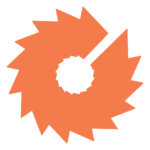UTM Tracking and How It Helps With Digital Marketing
Setting up Google Analytics on your website is only the first step when it comes to effectively tracking your online marketing efforts.
Years ago, Google introduced UTM tracking to better define the paths taken by individuals when accessing websites. UTM, or Urchin Tracking Module, is a way of monitoring and tracking a company’s marketing efforts by capturing how visitors enter their site.
In this article, we’ll present an overview of UTM tracking, detail how it works, and show you how to effectively use it as a part of your digital marketing strategy.
What is UTM Tracking?
When you want to know where site visitors are coming from and how they got there, all you need is a simple code, attached to any URL, that allows you to gather that data. Once you have the data, it can be input into Google Analytics, interpreted, and turned into measurable performance metrics and actionable strategy.
The simple code in question is called a UTM code.
Urchin Traffic Monitor (UTM) was the name of a website analytics tool that is the predecessor of what we now know of as Google Analytics. Google acquired this tool in 2005, and over time it has evolved into the robust analytics suite we know of today.
UTM tracking involves placing a simple addendum to any URL you have linking to your site. Typically they’re used on URLs that are part of organic or paid advertisements on emails, search engines, or social media posts.
Each UTM code will be unique to the campaign that drove the user to your site. This gives businesses useful information about which of their campaigns are effective and which ones need some additional work.
Why Does UTM Tracking Matter?
Depending how deep you wish to go, you can set up a unique code for each individual campaign you run. That level of tracking will allow you to accurately see how well or how poorly any of your marketing efforts are performing.
When you are trying to justify the budget for a project, or need to convince someone your marketing efforts are worthwhile, these UTM tracking codes can offer the insight and data you need.
By tracking data in such granular detail, you can also see where there are areas of opportunity with a website. Low performance could be a strong indicator of the need for revision in marketing pieces, social media posts, or paid ad copy.
When Google Analytics sees a UTM tag associated with a site visitor, it will automatically update the source of that traffic to match the campaign the UTM is tied to. This data can then be broken down into specific areas, which leads to more effective reporting.
How Do You Set Up UTM Tracking Codes?
UTM tracking is not complicated, but it does require an understanding of the different types of tracking codes, or parameters, that can be deployed.
There are five different UTM parameters. These parameters are easily appended to URLs linking back to your site. These codes track initial visits, but also let you see if the same person revisits your site later. It’s important to note that revisit tracking is only limited to a specific window of time defined by the campaign attribution window (6-months by default).
To set up UTM parameters correctly, marketers sometimes will use a tool such as the Google Analytics URL Builder, or choose to create and track their own.
It is worth noting that when implementing UTM parameters, they’re considered sticky links, meaning that even if a person shares a link from one platform to another (ie. Twitter to LinkedIn) the original tracking UTM will still apply. This can lead to false traffic source readings.
Here are the five different UTM parameters:
Parameter | Purpose | Example |
| utm_source | Use utm_source to identify a search engine, newsletter name, or other source. | utm_source=google |
| utm_medium | Use utm_medium to identify a medium such as email or cost-per- click. | utm_medium=cpc |
| utm_campaign | Used for keyword analysis. Use utm_campaign to identify a specific product promotion or strategic campaign. | utm_campaign=spring_sale |
| utm_term | Used for paid search. Use utm_term to note the keywords for this ad | utm_term=running+shoes |
| utm_content | Used for A/B testing and content-targeted ads. Use utm_content to differentiate ads or links that point to the same URL. | utm_content=logolink or utm_content=textlink |
As you can see, these UTM tracking codes are made up of two parts.
- The UTM parameter, which will always begin with utm_
- The variable for tracking, represented by the identifier to be tracked (identified by =)
UTM parameters are a name/value pair which is added to a URL, separated from the main URL by a (?) question mark.
Here’s an example:
https://yourwebsite.com/your-service-page?name1=value1
In this example, a person clicking on the link will be taken to a blog post page. The UTM tracking code which has been added will allow you to see where that site visitor came from.
Let’s dissect our example into its respective pieces to simplify the explanation.
The first part is the page you want the visitor to go to. In our example, it’s a service page, but it could also be a landing page, blog link, or other unique URL.
https://yourwebsite.com/your-service-page
Following this is the question mark, which separates the page from the included request parameters.
In this example we have only included a single parameter, but you can add more than one. All you have to do is separate them by an (“&”) ampersand. Each parameter is set up as name1 = value1, name2 = value2, and so on.
https://yourwebsite.com/your-service-page?utm_term=industrial+website
In this example, the UTM tracking parameter is called “utm_term”. This is what Google Analytics uses to track your campaign results.
As one final, more complex example, here is how you would set up a social media post for UTM tracking.
https://yourwebsite.com/your-service-page?utm_source=facebook&utm_medium=social&utm_campaign=spring_sale
The focus source of traffic for this is “Facebook”, the medium is “social”, and the campaign is “spring sale”. This code would allow you to precisely track someone visiting your website via your social post on Facebook regarding a spring sale.
How Do You Set Up Google Analytics Goals for Tracking Campaigns?
In order to be as effective as possible with UTM tracking, it’s also important to set up conversion goals in your Google Analytics account.
Conversion goals are specific actions such as downloading a white paper, visiting a specific page, or purchasing an item. These goals are pre-established so that any time the goal event is triggered, it tracks that action in your analytics dashboard.
Goals are an excellent way to better understand site activity. When coupled with UTM tracking, they allow for highly granular tracking results. Combining these two tracking methods not only allows you to see where visitors came from, but also what they did while on your site.
To complete the UTM tracking setup, you’ll have to do two things:
- Create a proper UTM URL code
- Make sure Analytics is set up to record the activity
This is accomplished by going to the ACQUISITION section of your GA on the left hand side of the screen. From here you click on Campaigns, and then All Campaigns.
In the center of the screen, you’ll find any campaigns that currently have UTM tracking goals set up.
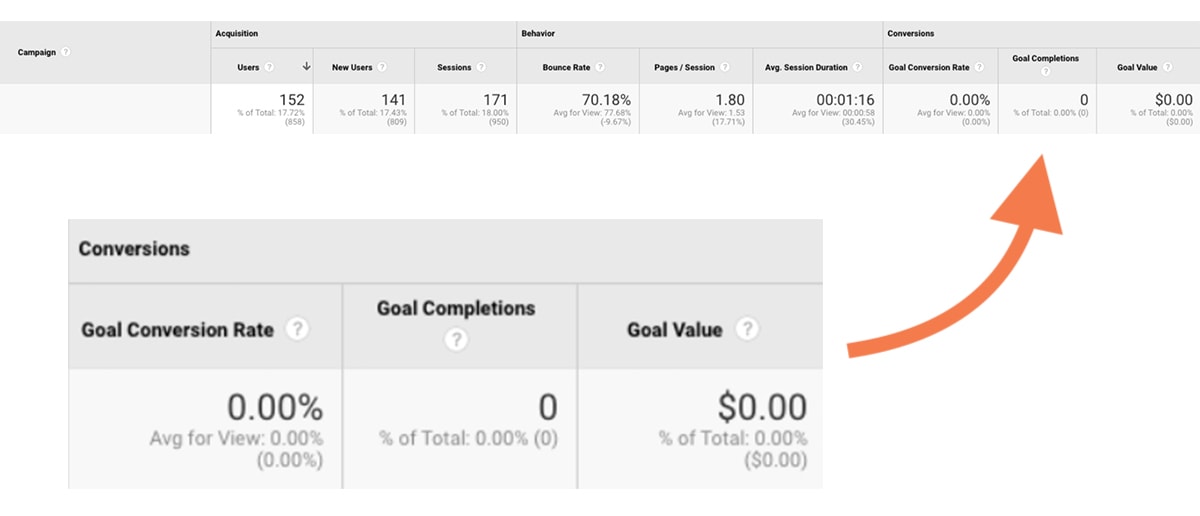
You’ll see the three fields on the right side of the screen related to your goals.
- Goal Conversion Rate – The sum of all individual goal conversion rates.
- Goal Completions – The total number of conversions.
- Goal Value – Total Goal Value is the total value produced by goal conversions on your site. This value is calculated by multiplying the number of goal conversions by the value that you assigned to each goal.
From here you can click to drill down into each of the columns. You can also look into any of the individual campaigns by clicking in the furthest left column.
What are UTM Tracking Best Practices?
When it comes to UTM tracking best practices, we have two main rules of thumb.
- Be Consistent with UTM Tracking Naming Conventions
Inconsistency in naming can lead to ineffective tracking. For example, using “twitter” in one campaign and “twitter.com” in another will lead to skewed data.You will want to use only lower-case letters in the URLs you are setting up. You can select any URL shortener you want, from underscores to dashes, as long as your choice stays consistent. - Keep UTM Tracking Names Simple
There are many ways you can set up your URL tracking names, but it’s wise to keep things simple and consistent. It helps if you have previously chosen to name the main URLs simply as well.This will allow for easier tracking, and will especially come in handy if there is ever a change in personnel managing the projects. It also helps to keep the URLs short. One trick is to condense them using a tool like bit.ly.
In Conclusion
With some practice you’ll find that UTM tracking is not only easy, but extremely effective for improving marketing and website performance.
It may take some adjustments and tweaks as you figure things out, but these efforts will help you find a whole new world of analytics capabilities that’ll lead to better business decisions.
We hope this guide will help you get started with confidence. If you still have questions, reach out to the team at Windmill Strategy and we can work together to figure out a digital marketing strategy that works best for your business.