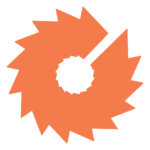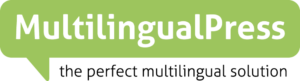Website Internationalization and Translation Options for B2B Industrial and Manufacturing Companies

Many B2B industrial and manufacturing companies reach global audiences through their complex products and services. The need for effective website internationalization techniques is increasingly important for any organization wanting to reach new audiences with their existing websites in their target market.
- What is Website Internationalization and Translation?
- Why We Need Website Internationalization and Translation
- What is Website Translation?
- Common WordPress CMS Website Translation Options
- Platform Agnostic Translation Options
- What is Website Localization (or Personalization)?
- Common WordPress Multilingual (Translation and Localization) Options
- Top Picks: Demo and Example Sites
- A Final Recap
What is Website Internationalization and Translation?
Website internationalization is a broader term used to describe the need to connect with global audiences, though it includes many other factors. These factors include the actual translation of content, as well as the localization of your site to speak more closely to a user’s culturally contextual needs.
While these terms are all interrelated and support the same marketing goals and strategy, this article primarily focuses on translation options for your industrial and manufacturing website, while also considering some of the localization (sometimes referred to as personalization) that can take place through these systemized options.
Why We Need Website Internationalization and Translation
- To provide access to the same content in multiple languages
- Unique URLS
- Dedicated microsites
- Within the same page
- To provide access to unique content in different languages
- Specific landing pages
- Dedicated microsites
- User controlled language switching
- Automated translations for existing content
- Customizing the automated translations
- Manual translations for more fine-tuned control over language
- Search engine rankings for content in different languages
What is Website Translation?
In the same vein as website internationalization is translation, which can be done through a fully automated system, or manually by a human translator. Both options have valid use cases, though, from our experience, most clients can get away with using a fully automated system for sake of project speed and efficiency. There are implementations that allow you to have a hybrid approach made from automated translations that can be manually overridden. Those options allow you to introduce highly technical content that often requires human translation in the native language for accuracy while depending on automation to expedite the translation of your website’s bulk copy. This gives a professional translation service in an efficient manner.
Here are some of the common translation tools used by multilingual websites that can give a processional translation for your website.
Common WordPress CMS Website Translation Options
WordPress GTranslate
- Cost: $0 – $38/mo
- Use Case:
- Automated translations with editing
- User-controlled language switching
- Same content in multiple languages within the same page
- Methodology:
- User selected language widget changes the language on the page
- Edits (paid plan only) made directly on the page in context
- Supports:
- Edit translations (paid plans only)
- SEO Indexing (paid plans only)
- URL translation (higher paid plans only)
- All plugins (visible page content, parsing final HTML)
- WooCommerce email translation (beta)
- Google Analytics
- Pros:
- Plug and play installation with instant automated translation
- Unlimited words
- Proofreading services available (paid addon)
- Cons:
- Translations served by their network (will need DNS updates)
- Better features only available in paid plans
- No microsites or dedicated pages
Lingotek
- Cost: depends on use
- Use Case:
- Automated translation
- Community translation
- Methodology
- Machine translation
- Manual translation (within WordPress)
- Automated translation file transfer
- Supports
- All WordPress Core content
- Language via URL, or language switcher
- Multilingual admin (per user)
- Pros
- Integrates with Polylang (see above)
- Hybrid approach to translations
- Cons
- No published pricing beyond demo
- Incompatible with Elementor
Weglot
- Cost: $0-$1990 per year (languages and words)
- Use Case:
- Automated translations
- User controlled language switching
- Methodology:
- String editor
- Visual editor
- Supports:
- All visual content
- Pros:
- Automatic translations
- Many details, including SEO meta
- Cons:
- SaaS (content hosted on Weglot servers)
- Charge by language/words/pageviews
Transposh
- Cost: Free
- Use Case:
- User language switcher
- Same content in multiple languages
- Methodology
- Automatic translations
- Shortcode-based translations
- Language selection widget
- Supports:
- All visible content
- Pros:
- Automatic translation of all visible content
- Ability to edit content translations
- Cons:
- Translatable URLs don’t work well
Loco Translate
- Cost: Free
- Use Case:
- Same content in multiple languages via dedicated microsites
- Methodology
- Editing WordPress translation files (in browser or via upload)
- Integrates with automatic translation services (DeepL, Google, Microsoft, Yandex)
- Supports:
- All translatable strings
- MO/PO (without needing gettext)
- Pros:
- Native WordPress translation & language features
- Allows for custom use of language files
- Supports dynamic text strings
- Cons:
- Only works on explicitly translatable strings
- No user-directed language switching
- All language visibility is theme dependent
- Need to know all specific strings (and text domains?)
Platform Agnostic Translation Options
Localizer.co
Localize JS
What is Website Localization (or Personalization)?
Localization (or personalization) is different from translation, though closely related. Localization is the concept that you can create content that users care about and understand. It may include translation, but is often more user-centric. When you focus on localization, you’re attempting to ensure the content is (culturally or personally) relevant and understandable to a specific user or persona.
If localization techniques are used, more often than not we’re considering both the users preferred language AND their region. US-EN may show different content than AU-EN (Australia).
For example, one of Windmill’s clients manufactures commercial strollers that are sold internationally. In Commonwealth countries, their website refers to “strollers” as “trolleys.” This distinction isn’t something that an automated translation service would pick up, but you can imagine how significant this cultural, contextual differentiation may be.
Another example: imagine a US-based manufacturer of a complex set of products, that may have limited or altered reach in Germany. It could be that only part of it’s catalog is available, or the catalog may have unique product variations only sold in Germany. Rather than purely translating the English content to German, you may benefit from suppressing entirely or curating German-specific product information for that audience.
Other localized considerations may include time and date formats (MM-DD-YY to DD-MM-YY), content layouts, selecting a website font (or fonts) that are well supported across languages, metric vs. imperial measurements (or a toggle), and so on.
There are also ways to detect and serve content based on audience IP addresses, so that the site server auto detects a users’ location and renders the right version of the site in the right language to anyone viewing it.
Common WordPress Multilingual (Translation and Localization) Options
WPML
- Cost: $30-$160 per year
- Use Case:
- Same content in multiple languages
- Methodology:
- Supports:
- Translation automation services (via third party)
- All WordPress content (taxonomies, custom fields, images, menus, widgets)
- Translator user accounts
- Translate URL slugs
- SEO meta information
- Theme string translation
- WooCommerce (higher paid plans only)
- Pros:
- Most established multilingual plugin
- Detects theme strings automatically and has built in interface
- Dedicated translation management workflow
- List of compatible plugins
- Link pages and edit in one pace
- Cons:
- Known caching issues
- Known to be heavier/less performant
Multilingualpress
- Cost: $200-$600+ per year (same features, price varies by # sites)
- Use Case:
- Same content in multiple languages
- Unique content for different languages
- Methodology:
- User language switcher (menus)
- Multilingual Multisite with synchronization options (editing translations inline)
- Optional separate designs for subsites or links to same content
- Supports:
- Official WooCommerce support (especially different regional stores)
- Yoast SEO addon
- ACF support
- Gutenberg content
- Core WordPress content (posts, pages, taxonomies)
- Custom Post Types
- Automatic Language redirection
- Pros:
- Explicit support for Yoast, WooCommerce, MailPoet
- WordPress VIP recommended/Supported
- Self hosted/GPL content
- Core WordPress functionality
- Duplicate entire existing sites
- Cons:
- Requires multisite (some hosting plans don’t allow)
- Not using translation files
- No solution for translating theme text strings
- No built in automation support (possibly use in conjunction with other translators)
Translatepress
- Cost: $0-$200+ per year (by features)
- Use Case:
- User controlled language switching
- Same content in multiple languages
- Methodology:
- Language selection widget changes the language on that page
- Translating specific strings within the WordPress Customizer
- Integrates with Google and DeepL
- Supports:
- All visible content (on page)
- Dynamic Strings (gettext)
- WooCommerce
- Custom Post Types
- Themes & Site Builders
- User Language Detection (higher paid plans)
- Custom Navigation (higher paid plans)
- SEO indexing (paid plans)
- Multiple Languages
- Pros:
- Integrates with Google API and DeepL
- “Browse As” user previews
- Create “translator” user accounts
- Self hosted/GPL content
- Great documentation
- Cons:
- No unique content/pages per language
Polylang (+ Lingotek)
- Cost: $0 – $140+
- Use Case:
- User controlled language switching
- Methodology:
- User language switcher (menus)
- Separate linked pages for translations
- Supports:
- Content Translation
- Dynamic text/Strings translation
- WordPress Core Content
- WooCommerce (higher paid plans)
- ACF Pro (higher paid plans)
- Events Calendar (higher paid plans)
- REST API (higher paid plans)
- Translate URLs (higher paid plans)
- Pros:
- Downloads WordPress language packs
- Integrates with Lingotek for third-party translations (see below)
- Similar to WPML
- Cons:
- Can’t sync menu items between languages
Top Picks: Demo and Example Sites
Bonus Example
FasTest Translation Tester – This demo is a sample page using the two platform agnostic translation options and some demo content. This proof of concept environment was set up to translate highly technical and specific content, to determine which most accurately translated the content. It was also used to test with the Chinese office if the sites loaded and translated without issue due to unique restrictions within the Chinese government on Google products which are ubiquitous in translation options. With this example, you can have it translate from a Microsoft or Amazon database, or integrate with a few paid human/manual translation services.
A Final Recap
Implementing the right website internationalization and translation programs can seem daunting when you have so many options. The key is finding the right implementation for where your company currently stands, accomplishing up to 95% of the most valuable functionality, without overbuilding an unnecessarily costly (time and budget) solution.