For B2B industrial and technical companies embracing modern marketing practices, we view the website as your most important marketing asset and lead generation tool. We’ve also said a great website can be like adding a few more people to your company’s sales team.
The challenge, however, is to fine tune your website and other digital marketing strategies to provide a stream of marketing qualified leads. And, at the same time, establishing disciplined processes to promptly follow up on each lead.
The role of marketing, including how marketing works with sales within B2B companies, has shifted dramatically within just the past few years. Emerging technologies and digital marketing tactics are also blurring the lines between traditional sales and marketing roles. And according to Aberdeen Group, sales and marketing alignment can lead to a 32% increase in year-over-year growth.
The B2B Sales & Marketing Flywheel
At the core of modern marketing is the B2B sales and marketing flywheel—which has replaced the years-old funnel. The flywheel approach to B2B sales and marketing is recognition the buyer’s journey doesn’t follow a predictable path. It’s a circular process marked by dozens of touchpoints that constantly inform and engage your customers and prospects with personalized messages and targeted marketing tactics, many driven by your website.
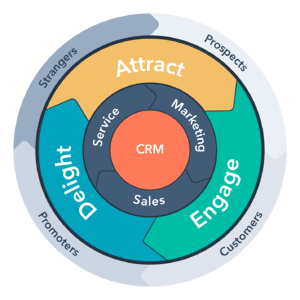
In this white paper, we share the content covered in seven articles created over the past several months. Each of the articles represents just one of the ways your B2B website supports sales and marketing alignment, and ultimately revenue growth, in today’s world. Whether you employ a few “rainmakers” or a nationwide team of 50, if you follow through and implement most of the ideas we’ve shared here, you’ll transform your website into a potent marketing tool that’ll grow your company. Guaranteed.
Want to Keep Reading?
1. What Makes a Great B2B Website
Any discussion about key sales and marketing tools must begin with the website. After all, your website never sleeps. A B2B website is always on the job—providing your prospects with up-to-date information, engaging content, and proof you’ve delivered quality products and services for other companies.
Your website vets and prepares your prospects, so your sales reps have a better chance to close a sale. But some websites fail to engage and nurture prospects because they’re technologically outdated and not aligned with your sales team or company strategic initiatives. To ensure your site is aligned with sales and marketing, choose a good-better-best approach:
Choose a good-better-best approach
To transform your website into a “closing machine,” and an extension of your company’s sales team, we suggest you take several steps to add particular features and capabilities to your website. We’ve divided those up into three checklists that build upon each other.
If you’re just beginning a new focus on your website as a marketing tool, start with the table stakes list. As your site evolves, slowly add capabilities and functions. Choosing which is best for your company depends on your current state, budget and sales or revenue goals.
Good—Table stakes
- Provide a compelling mobile-responsive user experience (UX) on smartphones, handhelds (iPads), laptops and desktop browsers.
- Ensure your website loads within a few seconds.
- Show viewers you have what they’re looking for (clearly delineate your positioning front and center); and they fit your ideal customer profile (ICP).
- Tell your story of what you offer—providing as many details as possible.
- Provide many methods for prospects to contact you and talk to sales—(e.g., online form, email, phone). Photos of sales reps and individual contact info is a nice-to-have for putting faces with names. Provide multiple CTAs, but don’t overwhelm.
- Provide proof—case studies—that you’ve solved a similar problem for someone like them (i.e., a similar industry or application).
- Provide access to data sheets, 3D models and technical specs. Give technical audiences and engineers the information they’re looking for!
Better—Intermediate steps
Our Better checklist includes everything from Good, plus the below.
- Attract highly-qualified leads using tactics like on-site SEO, thought leadership articles, case studies, webinars and gated content.
- Review the website user experience to ensure your content is aligned with corporate priorities. Are your most strategic products or services shown on the website, and built-out to attract targeted SEO traffic?
- Promote what you most want to sell to your targeted prospects. The website UX should be a combination of what you most want people to do and what they are most interested in.
- Ensure your website narrative is aligned with the language and key messages your salespeople use. Your prospects should experience the same story, whether it’s on your site or heard from a rep.
- Answer the questions you hear the most from your top prospects during the sales cycle.
- Stay connected with prospects through nurturing tactics until they’re ready to buy.
- Give prospects a close look inside your business so they understand how you operate, your point of view and where you stand, through memorable thought leadership content.
- Tell them about your process — how it works and what to expect.
Best—Next level
Our Best checklist includes everything from Good and Better, plus the items below.
- Provide a rough idea of pricing for customized solutions and services, as well as products.
- Build audiences using tactics such as remarketing to site visitors using platforms like Google, LinkedIn, or Facebook.
- Tie-in your website with your CRM to eliminate manual entry and improve how you track leads from the website.
- Incorporate marketing automation tactics to deliver gated content, exit-intent forms, email newsletter subscriptions, progressive profiling and lead scoring to identify highly-engaged prospects.
- Include several options for gated content and other soft conversions that support segmenting a marketing list.
- Use personalization tactics to offer readers the most relevant content filtered by different: industries, geographies, interests, personas based on geo-targeting, ad history, or past behavior.
- Create account-specific landing pages for salespeople to share personalized content that features specific case studies or capabilities information.
- Provide hidden or private pages for quick access to sales materials by reps or distributors.
ADAPTED FROM THE ORIGINAL ARTICLE, “HOW YOU CAN BUILD A B2B WEBSITE THAT SELLS FOR YOU 24-7.”
2. Convince Prospects With Compelling Case Studies
As we stated previously, you can attract highly-qualified leads using tactics such as on-site SEO, thought leadership articles, case studies, promoted webinars and gated content.
But sales teams consistently rank case studies as the most requested content tactic. Online case studies help drive prospects to your website, build credibility and trust, and demonstrate performance in the customer’s or prospect’s industry.
The B2B case study can quickly communicate your company’s value to a prospect who is looking for answers to a problem, by showing how you’ve solved similar problems in the past. At the same time, the case study can set you apart from competitors by showing the depth of your services.
If your products and solutions are tailored to serve multiple applications or industries, create at least one case study for each sector you serve. Prospects value industry experience, and want proof that your solutions work in their specific situation.
What Makes a Good Case Study Candidate?
Your sales team is a great source for identifying which customers would make the best case studies within each industry you serve. Ask your sales team what questions they’re hearing from your customers and prospects. Also, select case studies based on the types of projects you’d like to do more of—and showcase your market differentiators.
Gather Case Study Facts
Before writing the story behind your case study, resist making the story all about you. First, find out what information your prospects and readers desire most in a case study. Always put your audience’s information needs first. According to the Content Marketing Institute, 90% of top-performing B2B companies put the audience’s information needs before their own.
Beyond talking with your target audience directly, the best source for learning about their information will be your sales team. Ask sales the following questions, or have them email you the answers. Proposals, scopes of work and project detail documents will also be helpful.
8 Questions to Ask Sales
- What were the project goals?
- What problem(s) needed solving?
- What were their needs and how did you add value?
- What did the company learn in this project? Would others be interested in the same approach?
- What products or services did you provide; what was unique?
- What were the project’s outcomes and business results? How did you help the client succeed?
- When people come to your website, what are they looking for? What evidence can you provide that demonstrates you have the answers to their problems?
- What type of customer do you want to attract with this case study?
Interview your customer to create the best case studies
You can write a compelling case study using internally generated information from the checklist above. But, like a good news story, the best information in a case study comes directly from the source. To write next-level case studies, ask clients for a 30-minute call because you’re interested in featuring their company and experiences on your website, which will be viewed by hundreds of people—many of which could be prospects. Stating, “We’d like to write a feature on your company” is more motivating than asking, “Can we do a case study on you?”
Sometimes, having someone on your sales team conduct the customer interview can help deepen the customer/supplier relationship and possibly even lead to future opportunities. Alternatively, to stay objective, your marketing team can talk with the customer. Yet, if objective feedback is important to your company, you’ll produce the most unguarded responses from customers when you hire an independent writer or agency to conduct interviews.
10 questions to ask your customer
- At the beginning of this project, what were you trying to solve, or what were your initial goals?
- How have you measured success or business results?
- Were you able to isolate this project’s effect on revenue growth, market share increase, increase in leads or other important metric?
- Have you been able to meet your [specific] needs better as the result of our work, [products or services]?
- What feedback have you received from customers/stakeholders/management, positive or negative?
- Overall, has the project met your expectations?
- Knowing what you know now, is there anything you would do differently with the solution or process?
- Why did you choose us to work with you?
- Has your work with us influenced how you plan and execute [service]?
- Did working with us meet your expectations; would you work with us again?
How to format your case studies
Now that you’ve talked with your sales team and customer gathering facts, it’s time to write a case study narrative. Demonstrate your company’s knowledge and problem-solving capabilities. Describe the challenges and conflict your customer was facing.
- What was the initial problem?
- How did you and your customer resolve the problem?
- What was the process or journey to find a resolution?
- What does the happy, climactic scene at the end of the story look like?
Begin writing by focusing on the customer; make them the story’s hero. After talking about your customer and their needs, introduce your company as the expert. Here’s where you talk about your products or services and how they helped solve a problem.
Executive summary
- Use this on pages that link to the case study; begin with a short, skimmable overview. What sound bites or customer quotes can you include? What images can you include?
Bullet points
- What products/services were used? What industry or application? What key results or metrics resulted?
The customer
- Build the story around your customer.
The situation
- What problem were they trying to solve? Why did they need you? Why did they seek your services? What other solutions did they consider?
The solution
- Discuss how they implemented your products/services. What did you discover; how did you overcome the obstacles? Describe how your products or services solved the customer’s problem.
The results
- Provide as many specifics your customer will allow about how you solved the problem. Use real numbers like savings, revenue gains, growth and return on investment. Customer quotes and images are also essential. Summarize and close.
Call to action
- Incite action in the reader by including a customized or boilerplate CTA (call-to-action). Encourage prospects to contact your sales team to discuss their unique situation. Provide paths to services or similar case studies for those who aren’t ready to talk yet.
ADAPTED FROM THE ORIGINAL ARTICLE, “HOW TO WRITE A BETTER CASE STUDY FOR B2B.”
3. Use High-Converting Landing Pages to Produce Leads
In addition to case studies, another equally effective content marketing tactic is the use of targeted landing pages. Let’s take a deep dive into how landing pages can produce a steady stream of high-quality leads.
vMany of you may already know that B2B landing pages are website pages designed to convert visitors into leads by capturing a prospect’s name, company and email address through a simple form.
Most B2B landing pages are standalone web pages that aren’t part of your company’s primary website navigation. Your visitors and prospects typically find and “land” on them by searching for specific keyword phrases that appear on a search engine result page, or SERP. The conversion could be a subscription to your monthly email newsletter, educational blog, or webinar invitation.
Landing pages are defined as campaign focused, and not part of your company website. On behalf of our clients, we sometimes deploy dozens of landing pages—each optimized for a unique keyword phrase. Since landing pages are customizable it’s also the one tool that can address a prospect’s problem or answer a question with a specific call to action.
B2B marketers also use landing pages to increase conversion rates from prospects engaging all your company’s digital marketing tactics—website, white papers, e-books and other offers. Landing pages often have higher conversion rates than other tactics because their only purpose is to capture a lead through a compelling offer and CTA. The best deliver conversion rates of more than five percent. Additionally, because each page is inexpensive to deploy, landing pages have limitless potential to generate leads.
Over time, landing pages can also provide insights into how your prospects respond to various forms of different offers as well its UX design. Adobe calls this information “lead intelligence,” observing, “While a person’s first visit may require only a name and email address, subsequent visits can provide deeper insights into the buyers’ interest in your company’s offerings.”
Besides, the more landing pages you index under your brand, the more opportunities you have for your content to appear in search engine results—boosting SEO performance and increasing leads.
Beyond “why should you use landing pages?” The questions we often hear from our B2B clients include: “How long are the best landing pages?; Should the form be above the fold?; Should I hide the main navigation in a landing page?; and, Should I use a landing page or website homepage for PPC?”
How long are the best landing pages?
Your landing page should be as long as it takes to present your offer. If the offer is a free application download, a simple landing page with a paragraph and form is needed. But if you ask for an hour of the prospect’s time for a webinar, extend the page to include what they’ll learn, who’s the speaker and what are their credentials — enough information to make a compelling case for why they should sign up, and provide an easy way for them to convert.
Should the form be above the fold on a landing page?
In this much-debated topic, our advice is don’t position the form too low on the page. It shouldn’t be lower than just below the hero banner. Always consider what you’re asking someone to do. Would a reasonable person buy-in (fill out the form) based on reading only the hero content? If yes, you have a traditional landing page; and, place the form in the upper right. If a prospect would want to know more before signing up, give them that opportunity. Put the form immediately below the hero banner, and at the bottom of the page, include a call to action that scrolls them back up to the form to fill it out.
Should I hide the landing page’s main navigation?
This is also a highly debated topic. Purists say always hide the navigation. After all, you don’t want to give someone an easy path option to not complete the form. This works if the landing page provides an offer where the person can decide if it’s right for them by simply reading the landing page’s content.
For instance, if you’re running a PPC ad for a white paper, your ad teases the offer and generates interest. The landing page provides more information on how great the white paper is and encourages you to download it. Note, the form is brief and the user isn’t taking that big of a risk by entering their email. They complete the form, download the white paper, and you now have another email in your marketing list or more information about an existing lead via progressive profiling.
Conversely, if your landing page is designed to contact sales — and you’re selling complex B2B products or services with a complicated buying cycle — chances are most people who complete the form immediately without learning more won’t be high-quality leads. Your best prospects are people who have the opportunity to browse your site content, which builds brand familiarity and convinces them you can solve their problems.
With clear calls to action, you can use a landing page as an alternate homepage or to introduce products or services. We also encourage clients to use these landing pages in industry-focused PPC campaigns. Focus content on industry-relevant features and benefits, which improves campaign success. Highlight case studies and testimonials that encourage visitors to contact sales if they’re ready, but if they’re new, also to browse the site, learn more, and engage with your content. For this type of page don’t hide main navigation and footer links.
Should I use a landing page or my homepage for PPC?
Use your homepage if the content of the PPC ad is general. However, to get the best click-through rates, conversion rates, and the best performance in Google for your ad spend, the keywords, ad copy, landing page copy, and offers should be as specific as possible.
What are the key elements of high-converting landing pages?
There are many best practices that distinguish high-converting landing pages. We’ve applied many of these best practices to campaigns to help B2B clients in numerous industries grow their businesses. This experience has helped us understand how to create a high-converting landing page. Here’s what you should consider:
Title or main headline
The landing page title or main headline must be well-crafted because you only have a few seconds to grab your reader’s attention. It’s one of the first things they see, so keep it simple and clear. We like headlines that clearly communicate the benefit of your offer. “Increase Your Profits by 30%,” not “Learn How to Grow Your Business.”
Subhead
Use subheads to provide context surrounding the offer. This subhead could also be your product’s value proposition. “Our cloud-based automation platform helps manufacturers improve productivity and cut costs, which results in higher profits.”
Hero image or video
The hero image or video should complement the landing page’s title. Use a high-quality image here. The best hero images use nearly the entire computer screen width and depict people who your prospect can relate to, like customers succeeding by using your product or service.
More B2B companies are using videos on landing pages to help content stand apart from competitors. According to a 2019 Statista study, 57% of B2B companies are employing video to market goods and services. One-third of online responses originate from users watching video content.
Persuasive, compelling copy
B2B business prospects don’t have a lot of time to figure out vague messages. Make your words clear and simple; get to the point. Include your offering’s most important benefits and features.
Testimonials, case studies
Sometimes referred to as social proof, testimonials in the form of customer quotes and case study excerpts have a strong influence on readers. If possible, use photos of customers along with citations to increase credibility.
Lead capture form
Keep your forms as simple and clear as possible. Don’t ask for more information than you need. Standard fields include name, company, telephone number and email address. For simple offers like a newsletter subscription, some companies only require an email address.
CTA button
Use color and size to draw attention to the landing page’s call-to-action button. Experiment with colors or design nuances to see how they affect responses. Get creative and descriptive with the copy within the button; always use verbs like “Submit” or “Click” or phrases like “Sign Me Up!” or “Read the White Paper Now.”
Privacy policy
Today, we’re all concerned about what companies do with our data. Include a link to your company’s privacy policy (you should be doing this site-wide) to assure skittish B2B prospects you’re not going to do anything unethical with their data.
What software should I use to build landing pages?
There are numerous software options to build landing pages. If you can, use the same CMS your website is built on. It will save you an additional software license fee and platform to learn and maintain. With WordPress’s new Gutenberg editor, the building blocks for a good landing page can be included in most websites.
HubSpot offers another option if you’re using other tools within its suite, such as HubSpot CTAs. If you don’t work with a developer, or lack the modules you need to create a landing page template in WordPress, HubSpot lets you use pre-existing templates.
Finally, if you want to create a PPC campaign, and your landing page offers are concise and simple, consider using software packages like Leadpages or Unbounce.
How can I measure landing page effectiveness?
Thanks to analytics software, you can keep tabs on four metrics that are leading indicators of success and help you optimize landing pages.
- Total leads: You could say this is the only metric that ultimately matters, the others are all leading indicators. How many leads enter your pipeline every day and what’s their quality level? How many convert into sales or customers?
- Page views: This shows how many people are finding your landing pages. What’s the ratio between page visits and conversions? What search terms did they use to find your page?
- View to submission rate: This tells us who visited your page and what percentage completed the form. Can you tell which personas were most likely to complete a form and send it back to you? This information helps you shape future strategy and decide which channels — email, social media or search — netted the most submissions.
- Conversion rate: Marketing leaders can analyze conversion rates to determine which are new visitors and who are returning. This information can also help you discern what stage a B2B buyer is in — awareness, consideration or decision. This information helps you make future marketing strategy decisions.
ADAPTED FROM THE ORIGINAL ARTICLE, “HOW TO CREATE A HIGH-CONVERTING B2B LANDING PAGE”
4. Leverage Your Company’s CRM
Marketers don’t need much convincing to use a CRM (customer relationship management system). A CRM, especially when linked with marketing automation, ties revenue to your marketing activities, while also automating routine functions so you’ll have more time to work on strategy and other higher priorities. However, other internal stakeholders sometimes need more of a nudge to get on board with adopting a CRM.
Here’s a list of 10 quick wins and benefits you can realize when implementing a CRM. Our list is based on experiences we’ve had helping clients get started quickly vs. spending months to perfect an enterprise CRM for a “big reveal.” These quick wins will save you months and produce impressive benefits immediately.
1. A single source of truth
This is the top benefit of using a CRM. You’ll have a central place for storing critical client information, such as service plan type, sales rep name, past purchases, lifetime value, and support tickets.
How to get it: Pull together customer data from your disparate sources and combine in a spreadsheet, scanning for duplicates and errors. These data may come from multiple spreadsheets, multiple email systems, ERP systems, or other customer software. Work on cleaning it, but don’t slow the process by making it perfect.
A note on fields: Don’t be paralyzed by trying to add everything on the first go. Focus on the most critical information you already have for 80% of your clients. Here are the most important fields you’ll need in your CRM:
- Name
- Phone Number
- Company Name
- Job Title
- Contact Owner (Assigned Sales Rep)
Elect a CRM lead internally—someone who’s in charge of keeping your data clean and current. And, find at least one person on the sales team who’s an early adopter who can use the system before everyone else. They can demonstrate how powerful it is and how much it’s helping them, encouraging other salespeople to jump on board.
2. Visibility into past trends and future sales performance
Once you have a single source of truth with a consistent data structure, you can start seeing your data. Immediately, you’ll have more information to make decisions with more than your “gut feel.” You can see trends of past customer behavior and predict future sales pipelines.
How to get it: Once you’ve entered customer data into the CRM, the next step is importing or purchasing information. This may be difficult to represent for historical data, aside from manual entry for a handful of your most important clients and deals, so it’s important to start collecting current and future data ASAP. Set up a pipeline for current prospects and deals, representing the stages in your sales process, and tying to expected revenue and close dates.
In a tool like HubSpot, you can assign a value to specific stages in the pipeline. For instance, if they just contacted you and seemed qualified, but you haven’t yet spoken with them, you may give the deal a 15% chance of closing. Once they have a proposal in hand and are talking to you and one other vendor, you may estimate a 50% chance of closing. These percentages can be adjusted to automatically apply to each stage in your sales pipeline, which provides an ideal view of projected future sales, and a visual picture for which deals are most important based on size/expected revenue.
Your pipeline should represent each stage of your sales process and a percentage representing your confidence in closing at each stage. Additionally, each deal should include, at a minimum— client, deal name, expected revenue amount, and projected close date. Keep these fields updated regularly should they change (you may guess that a deal will be a $500k sale at the outset, but as you progress in the sales process, perhaps it shifts and becomes more robust.)
3. Ease of finding contact information
Guess what? After completing step one, you don’t have to go any further to get an easier way to find contact information for your clients and prospects. Instead of a multi-day affair involving numerous people, compiling a holiday card list or getting a crucial email notification to your clients and/or prospects is now a simple export or email sent from within your CRM and marketing automation system.
Once you’ve experienced this, you’ll never go back to living without a CRM. Even simple tasks like calling a customer now involve one search because you know their phone number will be in the CRM, vs. sifting through numerous emails trying to find the one with their full email signature.
4. Segmenting, filtering, and better understanding client and prospect cohorts
By using consistent fields within the CRM, you’ll be able to filter your group of contacts and/or companies into useful groups for sending a customized or specific message. You’ll also have a better understanding of where the revenue comes from.
How to get it: Create fields on the company level for “prospect” (this may be your default for a new company) and “client” (you can often set up a workflow so once a company has a won/sold deal, the “company type” converts from “prospect” to “client.” Think about what other fields would be most useful to you in sending targeted messages or understanding the value of a group of clients/prospects. “Industry” can often help send targeted messages as well as gain numeric backing for a gut feel that, for instance, most of your revenue comes from the medical industry. Sometimes, once you dig into the data, you’ll be surprised that the sectors you thought were lucrative may not be as strong as others. Other ways to filter: Last contacted date (useful for following up with old/stalled prospects); Associated deals, Owner (account manager or sales rep), region.
5. Easily and painlessly creating a repository of correspondence and touchpoints with current prospects (and clients)
By using email integrations, call integrations and other productivity tools, you eliminate the need for endless copy and paste and duplicate entries, while maintaining a repository of information that helps sales reps be more effective. A bonus: It’s valuable if a sales rep leaves your company.
How to get it: One of the first tasks in setting up a new CRM, such as HubSpot, is integrating it with your email system (Microsoft Office 360, Google Apps for Business, or others). With this integration, you can set all emails to copy to the contact’s record in the CRM or click a checkbox to selectively add the message when emailing a prospect. The former is easier and more foolproof; however, it can add a lot of noise in the CRM if you use your work email to communicate with your vendors, personal contacts and others, so it’s best to selectively add messages. HubSpot and other CRMs also allow you to send emails or even place a phone call from within the tool, which logs when that prospect was last called. The log also makes it easier to filter in the future based on the “last contacted date.”
6. Tasks/reminders and general productivity tools and shortcuts
CRM makers know there will be some people who resist adopting a new tool. To help overcome that resistance, companies have integrated productivity tools to help show the value early on to busy sales reps.
How to get it: Tasks can be set up for follow up and checked off, and other workflow tools such as task queues, templates and calendar integrations. These allow reps to work faster, focusing more on the content and quality of their communication than on detail work and record-keeping, which we all know is difficult to keep up with. And less exciting than getting on the phone and winning that big deal.
Our article, B2B Post-Conversion Optimization: How to Turn More Leads Into Sales, explains how to ensure quality leads aren’t lost once they complete your form.
7. Email segmentation and email sequences
Using a combination of the fields, segmenting, and workflow/productivity tools noted above, you can quickly and easily send personalized emails from a base template to a large or small group of contacts.
How to get it: Within HubSpot, create a communication template as a first step. Don’t confuse this with an HTML email template, which is more structured. The idea is to automate sending a tailored email to a specific individual while the email appears just like any other “regular” email. Write your template based on the message you want to send to a cohort of contacts, and then add personalization tokens for fields like first name, company name, and others where it makes sense.
Set up a sequence within HubSpot with one step, sending an email based on your template that you just set up. Optionally, you can set up additional follow-up triggers, such as creating a task for yourself to follow up within seven days or sending a follow-up email based on another template.
Filter or sort your contacts and select the group of contacts you want to send your message to. You’ll also have the ability to further personalize each message before sending through the CRM, which is less time it takes to copy/paste within your email software.
Continue to learn how to use email marketing by reading our article “How Email Marketing Can Put More B2B Leads in Your Hands.”
8. Multiple pipelines
One area of pushback on CRM adoption and integration with a website can be not wanting to add too much junk to the CRM for reps to sift through. Multiple pipelines solve this issue.
How to get it: Within HubSpot, you can easily set up multiple pipelines using any software version above Sales Hub Starter. We recommend thinking through the setup of pipeline stages and pipelines themselves to mirror your current sales process as closely as possible at the outset while aiming to make any inconsistencies more consistent.
Your setup may be different, but one standard method is creating separate pipelines for existing client deals, MQLs, and sales/new prospects (whether they’ve come to you by referral, phone call, or website contact.) New web leads through the website can be verified and vetted by marketing at the initial stage of the sales pipeline before assigning them to a rep for follow up. Conversely, you can have them enter the MQL pipeline first, vet them, and move them to the sales pipeline if they seem promising.
Stalled leads or prospects who show interest but aren’t yet ready to buy can be easily moved from the sales pipeline back to the MQL pipeline for further, more automated nurturing. Once a prospective client has closed an initial deal, follow-on work would be tracked in the existing client pipeline. It’s entirely OK to begin with a single pipeline for simplicity, but there’s value in tracking different types of deals in different workflows (pipelines).
9. Deal source
Some of the most valuable information for marketing is the ability to track which deals came from which marketing channels. More importantly, which deals that are high quality, end up closing, and contribute to a high lifetime customer value.
How to get it: Use your CRM and marketing automation tools to create a regular deal quality report that shows deal source (organic, PPC, social, cold email, paid social, referrals), as well as the specific campaigns, ads, keywords, first page seen and referring website, for every deal created. Most of this information is compiled automatically for you by HubSpot or a similar tool. Review this data with sales and track the quality of the deals from each channel and campaign, to allow you to double down on the activities that are working, and generating quality leads, and reduce spending that isn’t creating quality deals or is wasting salespeople’s time.
10. Lead scoring and activity feed
These two functions give you a seemingly magical ability to sense engagement in a prospect and reach out to them at precisely the right time.
How to get it: Out of the box, you can configure your HubSpot notifications so you’re alerted when a contact revisits your website. You can even see what page(s) they’ve viewed. You can send this email so you can promptly reach out to the prospect. Even if you don’t want alerts and emails, you’ll be able to view a prospect’s activity on your website in their activity feed.
When you set up lead scoring you can assign a numeric value to actions that a prospect takes, such as opening and clicking through a marketing email, viewing a certain number of pages or interacting with gated content. You can create a workflow to send yourself a notification email when a prospect has crossed a lead score threshold (a number you’ve set in advance that suggests a highly engaged opportunity). It can take some finessing over time to arrive at the right number for you, but it will improve over time with your adjustments, and you’ll find that your alerts signify a lead that is far along their path of self-directed research and ready to engage.
ADAPTED FROM THE ORIGINAL ARTICLE, “10 CRM QUICK WINS—AND WHY YOUR SALES TEAM SHOULD STOP USING SPREADSHEETS AND EMAIL ALONE.”
5. Accelerate Everything With Marketing Automation
In addition to your company’s CRM, marketing automation technology takes you to the next level if you want to align your sales team with marketing. Marketing automation practices increase the effectiveness and efficiency of your marketing. You’ll reach more of the right people, engage them more and nurture them toward becoming future customers.
And all with less manual followup. What’s not to like about that?
Read on to learn how marketing automation can accelerate your business. We’ll answer nine questions we hear most.
1. What is marketing automation?
When marketing leaders begin a conversation around marketing automation the discussion almost always begins with technology. Yes, tech is important, but it’s not more consequential than strategy or process.
Marketing automation is much more than software. It’s a holistic way of thinking about your marketing. In our view at Windmill Strategy, marketing automation is how you follow up with your prospects; a strategy for doing more with fewer resources on the marketing side, and a way of giving your sales team superpowers.
Software firm Pardot, (Salesforce) defines marketing automation as “technology that helps businesses grow by tracking customer engagement, and delivering personalized experiences to each customer across marketing, sales and service.”
For B2B companies that already use a CRM (customer relationship management) to help sales easily connect with prospects and customers, the allure of marketing automation becomes even greater. Businesses that integrate a marketing automation platform with a CRM can plan and deliver personalized messages to individual customers using tactics like email, landing pages, social media, digital advertising and others. With this duo you can deliver the right message, to the right prospect — at just the right time.
2. Is marketing automation right for me?
Yes. There’s no real question here; if you’re a B2B marketer, you can benefit from marketing automation. It’s the future of marketing, and the sooner you implement it, the sooner you’ll reap its returns. Before you can take full advantage of marketing automation, however, you’ll need to have a few other things in place:
- Your ideal customer profile (ICP)
- A high-quality website
- A content marketing program
- Any marketing automation tool (HubSpot, Act-on, Marketo and Pardot are popular packages.)
3. What are the benefits of marketing automation?
The benefits of using marketing automation within your B2B business are numerous:
- Produce more sales: First and foremost, marketing automation accelerates new sales and helps grow revenue.
- Save time: Because most manual tasks are automated, you and your team will have more time to create revenue-producing campaigns and think strategically about your business.
- Improve staff ROI: With your staff (or perhaps you, if you’re a marketing team of one) liberated from low-value busy work, you’ll see a higher return on investment from your team. Again, through automation, you’ll have more time to strategically grow the business.
- Improve customer engagement: Through automation you can personalize campaigns and programs for individual customers or personas. Targeted messaging over time results in more engaged prospects, who turn into customers.
- Track customer behavior: Because every contact point with your customers and prospects is tracked and analyzed, marketing automation platforms provide deep insights through analytical tools. You can even use the data to predict future behaviors and improve forecasting accuracy.
4. Is marketing automation more than email?
Yes. Pardot is a marketing automation tool focused heavily on email, but marketing automation encompasses so much more. Email is just one of the tools. For instance, marketing automation can track, score and qualify your leads. You’ll also find better landing page builders and templates in marketing automation platforms. More powerful builders provide unlimited design options, which you can then leverage to create content that perfectly matches your brand.
5. What’s the difference between a CRM and marketing automation?
Think of the CRM as the database of customer information; the marketing automation package or tools are how you interact with them. We recommend a close relationship between CRM and marketing automation tools, but they need not necessarily be the same. There’s a great simplicity that comes from onboarding a tool like HubSpot, for CRM and sales tools AND marketing automation. With a closed-loop system, it’s much easier to track your efforts and tactics to close deals directly. However, it’s also common to pair Salesforce CRM with HubSpot for marketing automation, or other tools like Marketo. This is information you can sync back-and-forth.
6. What marketing automation techniques are best for B2B websites?
One of the top techniques is the exit intent pop-up. These appear when a user is about to exit a page. Set them to appear on every page or only single pages, depending on your objectives. Rather than the visitor leave your site empty-handed, offer a high-value white paper or article as a download. Offer a branded white paper or data sheet on a blog article or product page. In exchange, you get their email address to deliver ongoing helpful marketing content. These are great tactics that’ll remind prospects of your company and services when the timing is right.
7. What are 10 marketing automation techniques I can use today?
1. Lead flow or toast pop-ups: Similar to exit intent pop-ups, offer quality downloadable white papers, buyer’s guide or other high-value content. Tailor it to page content where possible but if you need to use one site-wide that’s okay to start. These pop-ups are extremely simple to set up with a tool like HubSpot; all you need is quality content.
2. Drip messaging: The simplest implementation of drip messaging is an automated thank-you email sent to prospects after they sign up for your newsletter. Use the email to offer additional resources and connect them to a salesperson if they’re ready. Be careful with drip sequences not to overwhelm new subscribers with too many emails; keep your content focused and relevant to what they’ve already downloaded and be sure to add value. If you can’t do this, skip the drip sequence so the prospect doesn’t unsubscribe before sending your regular email marketing.
3. Lead scoring: If you’re using content marketing and have a large tier of ABM prospects, you may have quite a few prospects with varying engagement levels. Powerful platforms such as HubSpot can calculate and score each prospect based on engagement signals that suggest strong intent—predicting when they’re highly interested and when it’s a good time for your sales team to contact them. Scoring can be based on page views (with specific pages, such as pricing, or get a quote page weighted more highly), or engagement with emails. You can also use company information and demographic information, to ensure that high scores are given to prospects who align with your ideal customer profile and personas. You can set alerts to email your sales manager, or set up a report within HubSpot that shares lead scores with your sales team.
4. Visitor activity tracking & flagging: Establish alerts for when a prospect views a webpage, document or email. But choose your alerts carefully. Too many alerts and salespeople will ignore them; too few, and hot prospects will stay under the radar until they contact you.
5. Meetings link; HubSpot or Calendly: If you take away nothing else from this article, get your salespeople (and yourself) set up with a meetings link. These magical links allow a prospect or colleague to book a meeting with you, based on your availability, at a time that works for them. Skip the back-and-forth finding a time, no holding multiple times on your calendar, no-nonsense. It’ll save you countless hours that you can then put toward implementing more marketing automation tools, or maybe just taking a break to reflect on your sales and marketing success.
6. Progressive profiling: Progressive fields in the forms that prospects complete when downloading a white paper or other asset allow you to gather deeper insights on your prospects, some of which may be used to segment and gain lead intelligence. Initial form fills may ask for an email address and name, but subsequent form fills for the same prospect can ask industry, company name, job title, and other relevant information without asking the same questions, or asking too many questions at once. What’s more, you can set this up at the form level, so you’re not continually switching out form fields on your website.
7. Lead nurturing: Set automated reminders to reach out with prospects gone cold and engage them with ongoing email marketing (segmented, if possible). Use prospect email addresses to build audiences for remarketing and display ads as part of ABM campaigns. Segmented campaigns allow you to tailor your messaging to the services your leads are most interested in. Naturally, leads are more likely to engage in content that relates to their needs and current problems.
8. Personalization: Begin here by creating custom personalized web portals for your top 10 prospects or clients. Some easy ways to get started include using a web plugin to change messaging or content based on geographic location. Share case studies and track content they’ve previously viewed, showing similar content first. With email, use their company name in a cold email and lead with their job title somewhere in the first few words, which will boost open rates. Set up email sequences within HubSpot to reach out with a similar (but customized) message to your prospects. This is a great tool to save you time while also sending a personalized touch vs. a generic robotic email. Just be careful to not over-use first names in your email marketing messages; we’ve all seen it overdone. While using your prospect’s first name may seem practical, smart prospects know it’s a formula that can be perceived as less authentic.
9. Segmenting: It’s best practice to segment your email lists. If you’re getting started with email marketing you may not have an extensive list — or even the bandwidth to compose multiple emails — but that’s okay. Build your segments based on industry, application, job title, or other relevant fields that might affect — ever-so-slightly — the messaging or content you’d want to send to these prospects. At the very least, segment your CRM or email list so that you’re able to quickly pull together a list of current customers separately from prospects to make sure they aren’t getting irrelevant messages (or vice versa). You can send your thought leadership content to both lists.
10. Connections and tracking: Get more data visibility and avoid manual CSV downloads and uploads by taking advantage of likely already-existing relationships. Implement UTM tracking codes so you always know the source of any new prospects. If you’re using an outbound email system for cold email outreach, connect it to HubSpot or your CRM. This ensures only engaged potential customers who visit your website are enrolled to receive future marketing emails and thought leadership. Get your data sources connected, and you’ll have more visibility and options available to you in the future.
8. What are the disadvantages of automation?
Whenever there are advantages, there will also be disadvantages. When it comes to marketing automation, however, the problems are few. They mostly come down to deployment issues and time to set up.
For example, if you don’t have an ideal customer profile, or ICP, you could mistakenly nurture the wrong prospects. If you overdo personalization, your messages could appear robotic, and even a little creepy, which turns off potential prospects.
If you over-email people, they might unsubscribe. But if you always deliver valuable content that helps and educates prospects (vs. self-promotion), you’ll win every time.
And, of course, the tools will cost you some money. If you start slowly, you can experiment with free tools like Calendly or HubSpot’s free services. Many automation tools, such as HubSpot, also offer a tiered license model where you can begin with so-called starter tools, which are significantly less than purchasing a professional license.
9. Which marketing automation software is the best?
The answer to this question comes with the qualifier, “It depends.” For marketing automation software, the best for one company may not be the best for another. Your choice will depend on your company’s size, numbers of customers, budget, size of marketing staff and other factors. To help you sort through your options, we’ve listed five popular platforms. Information for each of these platforms has been paraphrased from software review websites Capterra and G2.
A powerful suite of tools that helps turn web visitors into leads. Customers get lead flows, forms, kickback emails, analytics and more. Capture leads, learn who they are and what they’re interested in. Then optimize based on data. HubSpot users like it for its ease-of-use and numerous tools. It’s ideal for companies who want to use inbound marketing to increase traffic, convert leads and prove ROI.
A powerful and easy to use marketing automation software that helps generate qualified leads and translate marketing spending into revenue. Marketo is ideal for B2B or B2C companies that care about customer nurturing, customized and scalable segmentation, personalization and deep customer engagement. Users like it for its easy to use drag-and-drop interface for designing emails.
This marketer-friendly platform equips marketing organizations with tools to help manage campaigns, data and lead generation. Suitable for personalization programs and implementing ABM strategies that engage, convert and expand target accounts. Ideal for companies that want an extensible open framework for connecting multiple systems.
An excellent platform for combining marketing and sales teams to engage buyers, close deals, and grow relationships. Features CRM integration, email marketing, lead nurturing, lead scoring and ROI reporting. It’s ideal for companies that want to generate and qualify sales leads, shorten sales cycles, and track marketing ROI.
A solid performer for small to midsize businesses; its numerous functions help plan, execute and measure communications strategies while targeting ideal buyers with personalized messaging. Connect and streamline multiple marketing tactics with drag-and-drop functionality. Act-On’s ease of use makes it popular with beginners.
ADAPTED FROM THE ORIGINAL ARTICLE, “GETTING STARTED WITH B2B MARKETING AUTOMATION + 10 TIPS YOU CAN USE TODAY.”
6. Improve ROI With ABM Practices
Account-based marketing, or ABM, is a B2B strategy for targeting specific customer accounts, or types of accounts—usually those that offer the highest revenue and profit potential. B2B marketers using ABM practices often experience a nearly 50% improvement compared to traditional marketing techniques.
But, if you’re like many B2B marketing leaders who look closer at account-based marketing, it’s sometimes easy to get overwhelmed by the topic.
If you’re a midsize manufacturer that’s been relying on trade shows and outbound sales, or you’re just getting started in marketing, launching a comprehensive ABM program may be too big of a first step. However, you can still reap ABM’s benefits by applying its fundamental principles, without the associated expensive software platform and long setup times.
Chances are, you’re marketing to a specific niche, and typically know who the major players are in the buying cycle. You can apply ABM’s principles to your inbound marketing, outbound initiatives, and overall marketing strategy, using automation and analytics to increase sales and marketing effectiveness over time.
Why ABM for B2B and industrial manufacturing?
If you’re a marketing leader at a B2B or industrial manufacturing business, ABM is designed to benefit you the most. That’s because B2B purchase decisions are made by teams of at least five or more people, who can take months to reach a consensus. Additionally, your customers will have unique pain points, which prevent you from using the same messaging to everyone. By tailoring messaging and tactics on a per-account basis, you’ll experience significant improvements in campaign effectiveness and marketing results. At the same time, you’ll do a better job of managing your marketing funds.
And when you consider that the average B2B buyer will consume 13 pieces of content (Martech) before choosing a supplier, getting your messaging right is critical.
ABM key principles from our viewpoint
In our experience working with industrial, manufacturing, and B2B companies, we recommend beginning any ABM effort by first identifying the most likely firms to buy from you. Instead of the equivalent of calling everyone in the phone book or casting a wide net with your SEO approach, focus on a smaller, highly-engaged audience.
Using both inbound and outbound tactics, market to prospects that show the most interest and intent in your products and services. Personalized messages will help move your prospects through their customer journey. These are the top takeaways you can glean from ABM:
- Build additional awareness and increase the size of the MQL/email/retargeting list with qualified accounts/contacts.
- Segment your total addressable market.
- Market to the people most likely to buy (inbound and outbound).
- Market more heavily and with more personalization to those who show interest and intent.
- Focus your sales efforts on the most engaged prospects.
- Land and expand.
Inbound vs. Inbound + ABM
What’s the difference between inbound marketing, vs. inbound marketing with ABM principles? If you’re creating inbound marketing without the ABM lens and marketing specifically to those most likely to buy, you’re most likely focusing on raw traffic numbers, organic ranking factors, or form submissions. While this is where many people start, you’ll be more successful generating quality leads by focusing on content and keywords that attract the type of traffic that’s most engaged and most likely to buy from you. It also helps to continuously optimize your website toward not just conversions, but higher quality leads.
Outbound vs. Outbound + ABM
Outbound marketing without ABM looks like the dreaded smile-and-dial approach. While once effective, prospects are much less likely to pick up the phone for unknown numbers today. Engineers are even less likely to talk with you this way. With ABM principles in place, a phone call would only occur after the prospect knows your company and begins to engage with you. You could leave a voicemail, and they just might call you back. At the least, the voicemail reiterates your company name and reminds them to revisit your company’s website. Likewise, sending out standardized cold emails to a wide net won’t help your marketing efforts much, and could get you blacklisted. Carefully curating your list and personalizing your message is much more likely to entice your prospect to visit your website, and maybe even complete a form to set up a phone call.
Getting started with ABM
Your first step to get started with ABM is to use our principles of ABM and apply them to your marketing plan. Steer both inbound and outbound activities toward the prospects most likely to buy, then doubling down on nurturing those who contact you. This is a long list—but you don’t have to start with everything. And your start doesn’t have to be perfect; just get started. Identify your ICP (Ideal customer profile), create a list or segment, move into action and pay attention to the results. Over time you can add in more precision and additional pieces.
Identify those most likely to buy
This starts by thinking about your ICP and a few job titles or high-level personas within them.
Identify where you can source a list
Tools like ZoomInfo, Growbots, and LinkedIn as well as others, can access at your local library, allow you to identify companies that fit your target industry NAICS or SIC codes, company size (headcount on LinkedIn, revenue in ZoomInfo), geographic targets, and other key terms. You may want to start with all three, to see where you find the best data, but purchasing a sales navigator license for LinkedIn is the most budget-friendly (aside from library database tools).
Identify how you want to market—using outbound activities
While direct mail and moderate to expensive gifts to your most important target accounts have been a key part of ABM strategies in the past, it’s time to sideline those tactics with many people working from home due to COVID. Additionally, many companies don’t allow their employees to accept gifts from vendors. Likewise, any strategies that rely on targeting via company IP address are only useful for people either in the office or browsing the web via their company’s VPN.
Typical methods to reach a new audience include:
Display advertising
This can be targeted via LinkedIn audiences or based on custom audiences within Google Ads. Think of other websites your most valuable prospects might visit, and build audiences based on that past browsing history, and show display ads to those audiences as they browse the web. Upload email addresses and company URLs into platforms like LinkedIn and Facebook to build an audience of target prospects and similar audiences.
Cold email outreach
Tools like Growbots allow you to create a series of outreach emails that are timed to automatically send follow-ups in the same thread, in a new thread, and use personalization tokens for information like first name, company name, etc. While you’ll be starting from a general script and the personalization tokens are a help, take the time to personalize each email as much as possible. The more targeted the email to the customer’s pain points, the more likely you’ll get a warm response. Send cold email from a different URL than your primary domain name, just in case, and be sure to follow all CAN-SPAM rules. You can integrate engaged prospects from your cold email system into your marketing automation tool (such as HubSpot) for lead scoring and more nurturing—and send to anyone who’s ready to talk to your sales team.
LinkedIn outreach
Through a done-for-you service like Lead Cookie or on your own, you (or more likely your sales reps) can send connection requests to identified prospects within a saved LinkedIn list, sending them a series of helpful and conversational messages, with the intent of creating awareness, building a list for viewing future content that you publish on the platform, and getting any ready-to-buy parties into your sales funnel.
Content marketing
Generate engaging and informational content to reference in those cold email and/or LinkedIn outreach messages, to catch the interest of people who don’t already know you and aren’t ready to buy (which may be quite a few, when you’re thinking about outbound vs. inbound). Begin writing valuable content articles and case studies at least once a quarter, and ideally once every two weeks — depending on how fast you want to gain traction on both inbound and outbound activities. Distribute this content on your social channels and LinkedIn profiles to stay top of mind and provide valuable information to your prospects. Write for your target audience and personas.
Gated content
Develop a high-quality gated content piece at the outset of your work, and generate something new regularly. If you’re doing articles/case studies every two weeks, aim for one gated content piece per quarter. This content should be highlighted on your website, and set up to allow people to preview the content and get invested in reading it.. The goal is to spark enough interest that your prospect will gladly exchange their email address to read the entire piece.
Marketing automation
Use marketing automation intro-level tools to set up exit intent or toast pop ups offering access to relevant gated content as visitors browse your website, turning anonymous browsers into known prospects. These prospects then enter your email nurturing list, and you can begin progressive profiling (asking for another small bit of information, such as job title or industry) with each piece of gated content they consume. You can also begin lead scoring by assigning a numeric value to key engagement activities like viewing a pricing page, contact page, or other pages that show a high ready-to-buy signal. Moreover, you can set alerts to your sales & marketing team when a prospect crosses your threshold and seems ready for contact from sales.
Email nurturing
Use automated emails and/or drip campaigns to engage people who’ve just interacted with your gated content, and send out emails every two weeks (ideally) to your marketing list, with valuable, helpful content. Use your marketing automation tools to increase the lead score of those most engaged with your content, and to A/B test different subject lines.
PPC
If your ICP favors a specific geography, you can change bid levels, or the keywords, ads and landing pages shown to specific geographic areas. This can be general (U.S.), regional (select the states in your target), or even as hyper-specific as selecting Zip codes or even smaller targets where key accounts have their corporate headquarters (and where you assume most employees work).
Remarketing
If prospects visit your website (when prompted by cold email, LinkedIn outreach, display advertising, PPC, or other channels) and aren’t ready to engage yet, this is how you can stay top-of-mind. Remarketing can be done via Google Ads or social media (LinkedIn and Facebook are most relevant for most B2B technical companies), and different content can be shown to different audiences or engagement levels.
Web personalization
If your website setup allows for it, an easy way to personalize your web content is to modify content or messages based on geography (re-ordering case studies to prominently show the most geographically relevant to a prospect, for industries that value this, as one example). Numerous tools and add-ons exist to put these and other personalization strategies in place; in the absence of software, creating custom landing pages for industry or individual prospect companies can create further engagement. You want your prospect to feel as though they’re having a 1:1 interaction with you, and your message is tailored directly to their needs.
Tier selection
Most ABM playbooks and strategies call for moving your prospect companies into tiers. Tier 1 gets a phone call, handwritten note, and much more high- touch engagement from the sales team, while Tier 2 may get more automated emails, a postcard, and other more scalable touches. Tier setup and identification is what we see as step 2 in launching an ABM strategy, if you’re getting started quickly. Unless you can name your top 10 dream accounts right now, selecting your Tier 1 companies may be somewhat arbitrary. We believe it’s better to get going with a more general approach, and then after a quarter of running your campaigns, review engagement from those you’ve targeted, and define your Tier 1 based on who’s shown the most engagement over the past quarter AND matches your ICP. Give these people who’ve already shown some interest the most attention from your sales team.
Land and expand
One of the key principles of ABM is to land the account and then expand it. With this in mind, consider how you can tailor your offerings to be easy to buy, easy to sell—a get-to-know-you engagement that builds trust and rapport. If all goes well, this can lead to a high-value business deal while shortening a long sales cycle. These get-to-know-you engagements can earn you a permanent position on your prospect’s “recommended vendor list.”
Yes, these are a lot of items to consider when setting up your ABM program. But to help you get started, below is the prioritized task list we recommend you follow. Start at the top and work your way down.
ABM Implementation task list
- ICP & persona definitions
- Software/Tool identification
- List building
- Display advertising
- PPC
- Remarketing
- Content marketing – content generation
- Marketing automation setup
- Email and phone script generation
- LinkedIn or cold email outreach
- Lead scoring and sales reach out to most engaged prospects
ABM Platforms
Platforms for getting started with ABM for B2B
If you’re just getting started, start simply. Here are the basic tools that we recommend using if you’re not ready for enterprise-level software and the investment that comes along with it.
- HubSpot
- ZoomInfo
- GrowBots
- Google Ads
Platforms for advanced ABM users
Many of the platforms in this category are very expensive and aimed at large organizations. We recommend getting a rhythm and familiarity with the basic principles of ABM in place before investing in these tools, but they do offer robust functionality.
- Terminus
- Demandbase
- Tribio
- Engagio
- 6sense
- Uberflip
- Bound
- PathFactory
- Marketo ABM
- Bombora
- Many others
ADAPTED FROM THE ORIGINAL ARTICLE, “GETTING STARTED WITH ABM FOR B2B TECHNICAL INDUSTRIES.”
7. Turn Leads Into Sales After a Prospect Converts
With more experience, sophisticated processes and better tools, B2B marketing leaders are discovering that what happens after the conversion is one of the most critical moments in the sales and marketing process. Here’s a staggering fact: “79% of marketing leads never convert into sales.” (Search Engine People)
Why? The main reason is not nurturing your leads.
Attracting the Right Audience
Your entire B2B website and marketing strategy is focused on one primary initiative — attracting the right audience, engaging them, and encouraging them to contact you when they’re ready to talk to your sales team.
Where we see many companies lose their disciplined focus is in what happens next. Particularly in companies that are newer to digital marketing and aren’t accustomed to receiving valuable leads from their website.
For instance, after the prospect fills out the contact form on your website, are they left wondering if their message made it to anyone, or is stuck somewhere in cyberspace? Or, are they offered a way to engage further, connect, and gain confidence in your offerings and team?
Post-conversion lead generation basics
What happens “after the form” is critical for connecting marketing with sales, and generating increased revenue and ROI. Ask yourself:
- Do you have a reliable workflow in place to weed out poor-fit leads, connect with and close best fit leads, and nurture those who aren’t quite ready yet?
- Are you tracking which is which in a CRM?
- Are you closely tying those form submissions back to original sources so you can continue evolving your marketing to get smarter all the time, doubling down on what works, cutting out what doesn’t, and experimenting with new strategies?
Build confidence and nurture prospects
To cover basic user experience (UX) needs, you’ll need a thank you message on the website after any form is submitted. This is a must-have because it’s confirmation to your prospect the form message was sent.
Secondly, a nice-to-have for complex B2B sales is to offer next-level questions to increase participation in the sale on the client’s side, allow your team to vet their qualifications further, and prep for the sales call. Alternatively, you may want to promote an upcoming webinar or provide links to other high-value content to increase engagement.
As an example, below is Windmill Strategy’s contact form thank you page we use today (Figure 1). The minimum requirement is a short message, like the copy you see at the top. Consider including additional form fields, which help you learn more about the prospect’s company and their intent.
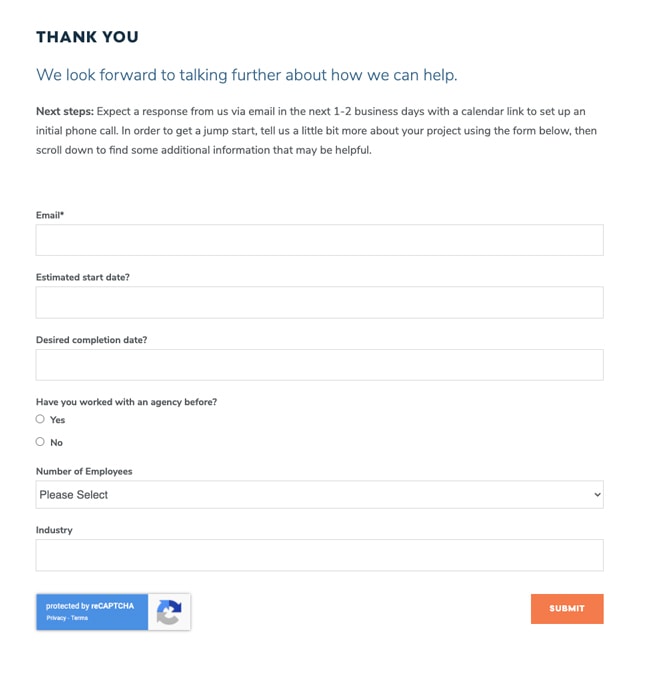
Unbounce offers you five additional tips for optimizing your thank you pages:
- Invite them for a specific, strategic phone call
- Reveal the next steps
- Reinforce your brand personality
- Win them over first, then make a second ask
- Keep them engaged with your website
- Provide clear expectations for what happens next
You’d be surprised how many engineers and B2B technical buyers have been burned by lack of sales followup, and don’t trust an on-screen thank you message as proof that their message reached a human. To provide reassurance, send the recipient an automated email thanking them for their submission. You don’t need to send a copy of their message (this functionality can sometimes be hijacked by spammers), but do send a warm response. It’ll be general and the same for everyone, but try not to be too robotic with your language. Give them clear expectations of what to expect for next steps, and a timeline.
A nice-to-have here is to provide an individual rep’s direct contact information and photo — but only if you’re receiving high-quality leads. If you need to evaluate and vet every lead before you send them to your sales team, we recommend not including the rep’s information here.
You could also consider offering links to a few high-quality articles or information for them to read in the meantime. In the case of a lead gen form or signup for a white paper or newsletter, definitely include links to your most appropriate content to keep them engaged, and a way to reach your sales team when they’re ready to talk further. For these lead gen forms or other “soft conversions,” you may want to use a workflow or other marketing automation system to enroll them in separate lead nurturing workflows based on certain actions they’ve taken on your website, or the specific conversion steps they’ve taken.
Make sure your form and thank you mechanism always works
And, of course, any time a change is made to your site’s software or contact form, it’s critical you perform tests on any contact forms on your site. The website’s primary purpose is that form, and the last thing you’d want is for it to not reach your sales team because of a technical glitch.
Managing form submissions internally; sales and marketing accountability and followup
We see different sales organizations handling these steps in a variety of ways. If overall lead quality is poor and you’re getting too many unqualified leads, read this article. This situation results in many sales organizations keeping new website leads out of their CRM, to have marketing sort through them individually, only adding qualified leads to the CRM.
To have full transparency and visibility and track good- and bad-quality leads back to sources, connect your forms to a CRM such as HubSpot. When you do, you can judge their quality within the CRM and determine who to unsubscribe (spam submissions), who to vet further, and who to send directly to a sales rep.
By integrating your forms with your CRM, you’ll have a full data-driven picture, avoid duplicate manual entries, sidestep potential miscommunications, and keep quality leads from slipping through the cracks. And by maintaining a disciplined process of evaluating all leads and assigning a numeric score based on their fit for your organization—over time you can compile information that shows you critical information about where the best leads come from:
- Organic search (and which pages?)
- PPC (and which campaigns, which keywords?)
- Referral sources
- Directory listings, and others
To avoid overwhelming sales reps with too much “noise,” a large sales organization (or one with a lot of poorly qualified leads) could have two pipelines. One for all new sales inquiries to land in, named MQL (marketing qualified leads). The other for vetted good-fit prospects that are sales-ready (SQL). Once these leads appear in this pipeline within the CRM and become subscribers to your content, a sales associate or marketing team member should evaluate and categorize the new leads as:
- Spam — unsubscribe and ignore (delete from HubSpot)
- Poor fit — email a few predefined vetting questions and ignore if you don’t get a response.
- Questionable/unsure — call or email these leads and go over a few predefined vetting questions ahead of connecting them with sales. Set up a meeting with sales if they seem like a good fit, keep in touch via marketing if not qualified or not ready yet.
- Good fit /ready — send an email ASAP with the sales rep’s contact info and calendar link, asking the prospect to set up a meeting. Sales gets notified when the call’s booked, and has access to the prospect’s data within the CRM. You can also use a marketing automation tool to book these calls within the invite. (Now, you can create a deal or opportunity in the CRM and move them to the SQL pipeline.)
Read more on vetting leads, and the path from MQL to SQL in this article by HubSpot. During your vetting process make sure you evaluate fit (Figure 2).
- Are they a match for your ICP and represent the type of work you want to sell more of?
- Are they ready to buy?
- Or are they just getting started in the research phase and need more nurturing by marketing?
- You want to prioritize where to spend your sales team’s precious time, focusing on the best qualified, highest fit and interest prospects.
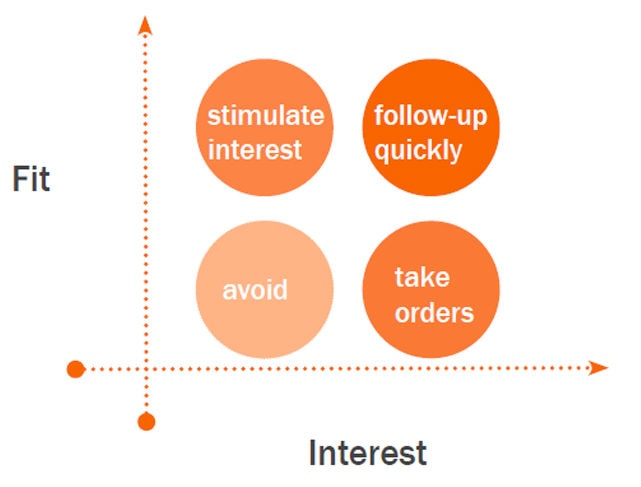
Use your CRM to its full potential
We find many B2B sales teams aren’t using CRMs to their fullest potential, or sometimes not at all. Plan A is to encourage your sales team to use the CRM as the source of truth. Log all call notes, internal estimating conversations, contact information, deal quality and revenue potential within the CRM.
If you’re one of the many marketing teams that haven’t adopted a CRM or marketing automation, plan B is to regularly meet with sales to manually track revenue numbers, wins/losses, and deal quality.
Even if you’re not using a CRM to hold sales notes and information, consider doing so and move away from disparate apps like email and spreadsheets. CRM’s are are custom-built to hold information like the following on every deal and opportunity:
- Contact info
- Pipeline stage
- Potential revenue
- Likely close date
- Source
- Quality
Keep in mind that time is critical when you’re qualifying, vetting and responding to leads. Your prospect may be reaching out to multiple companies in one session, and very often the first person to respond ends up with the sale. According to a Demand Gen B2B Buyers Survey, two-thirds of B2B buyers say the timeliness of a vendor’s response to inquiries is a key factor in where they buy. Said Forbes, “Even if your prospective customers are dragging their feet, you need to be on the spot with messaging and content tailored to each buyer’s needs, industry, and challenges.”
The deal quality report
In addition to the standard analytics, dashboards and metrics tracked by most digital marketing teams, which track engagement, traffic, conversions, and other critical performance metrics, the holy grail is the deal quality report.
By exporting from HubSpot regularly a report of deals from your sales team, you can fine-tune your marketing to get increasingly smarter over time. These reports include the deal source (Organic, PPC, Social, Cold Email, Paid Social, Referrals), as well as the specific campaigns.
This intelligence includes data such as ad clicks, keywords, first page seen and referring website, for instance. Combining information from both marketing and sales results in a numeric deal quality score. Without feedback from sales, digital marketing teams can easily create more traffic or conversions that don’t fit your company’s ideal customer profile, which wastes your sales team’s time.
Steps to updating your deal quality report:
- Start with a Google sheet or an Excel spreadsheet to use as a master list of all the deals week-to-week.
- In the sheet, start by creating a tab for the week you’re wanting to track. Week-over-week create a new tab for the new week and name them in a way where you can keep track which week is which. (Example: Week of Aug 15th, 2020)
- Pull deal information from your CRM. This information should include contact name, deal value, source type, conversion points and more. If you’re pulling data from HubSpot, you can collect this information using the following steps.
- Navigate to the “Deals” section of your HubSpot account.
- Click the “Create Date” filter and select the desired date range. Since this will be a snapshot of the previous week, you can select “Last Week.”
- To download this list, click “Table actions” and select “Export view” to download as an XLSX or CSV sheet.
- Filter these deals by current client and newly acquired leads. This exercise helps you evaluate new leads.
- Filter to compare paid leads against organic leads; and, evaluate separately.
- After adding data from your CRM, note the estimated quality of that deal on a 1-10 scale. Take your best guess but revise after input from sales; a numeric value helps you sort and compare multiple deals.
Make a habit of updating your deal spreadsheet with new leads each week to spot trends and develop a clear picture of the sources of your good and bad leads. We recommend looking through the deal quality report weekly, as well as a quarterly summary highlighting wins.
ADAPTED FROM THE ORIGINAL ARTICLE, “B2B POST-CONVERSION OPTIMIZATION: HOW TO TURN MORE LEADS INTO SALES.”
From Website to Leads and Closed Deals
We all know that sales and marketing alignment is necessary today to extract the most value— and results—from your company’s digital marketing strategies. From your website to your CRM and automation platform to using effective content such as case studies and high-converting landing pages, marketing and sales leaders have the ability to create and launch campaigns and programs that attract more high-quality leads and turn more of them into long-time customers.
Looking for a strategic partner to help you align your sales and marketing functions and drive new growth? Let’s talk.



